Your Mac computer comes with a very handy tool to find files, programs, emails and more anywhere in your computer. All you need to know is a little about the file.
The tool is called "Spotlight" and you can access it in one of two ways:
- In the top right corner of your screen you'll see a small image that looks like a magnifying glass. Click it and then begin to type some of the words you remember from the file.
- You can access Spotlight also by pressing Command + Space Bar. Press and hold the Command button and then press Space Bar. Let go once you see Spotlight open in the top right corner of your screen.
This tool is very handy if you don't remember where a file is, but you do remember some of the words in the file, or the file name. It can also save time when you want to open a program and don't want to search for it in the Finder or on the Dock. Simply click the Spotlight tool and then begin typing the name of the program ("Word" or "Mail" or whatever you want to open).